ineedths
Dallee Electronics 367 - Grade Crossing Flasher Controller
Dallee Electronics 367 - Grade Crossing Flasher Controller
Regular price
$19.95 USD
Regular price
Sale price
$19.95 USD
Unit price
per
Shipping calculated at checkout.
Couldn't load pickup availability
Installation Instructions
- Route power from a 6-20 volt power supply to the Common and Input terminals on the flasher controller (if DC, use the Common terminal for the negative lead).
- Link the common wires from each light and attach them to the common terminal on the flasher.
- Connect the remaining power wire for each light to the lamp one and lamp two terminals (one in each).

Three Rail Detection
Three rail detection is provided easily by using the outer rails to complete the common wire in the circuit.
Two Rail Detection
Activating the flasher on a two rail layout requires the use of a detector, such as the Trak-DT.
Technical Specifications
| Item Number | 367 | |
| Instructions |
Grade Crossing Flasher #367 Full Instructions Grade Crossing Flasher Application and Examples Grade Crossing Flasher Application using Lionel 153IR |
|
| Flash Speed (typical) | 0.56 Hz - 2.5 Hz (half a second to two and a half times a second) | |
| System Compatibility | AC or DC Power | |
| Current Handling | 2.5 Amps per output | |
| Power Input | 6-20 Volts AC | 6-25 Volts DC |
Materials
Materials
Shipping & Returns
Shipping & Returns
Dimensions
Dimensions
Care Instructions
Care Instructions
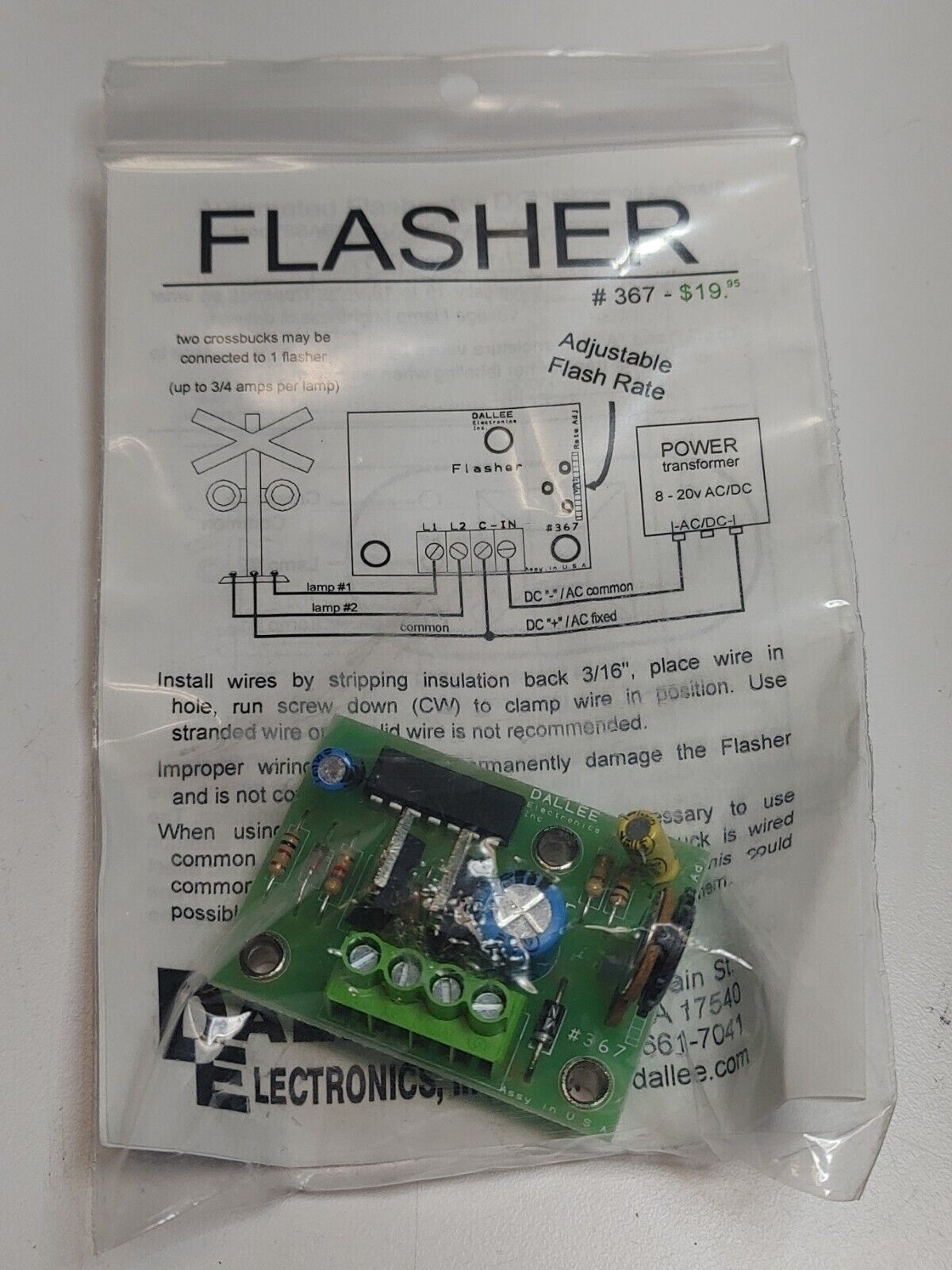
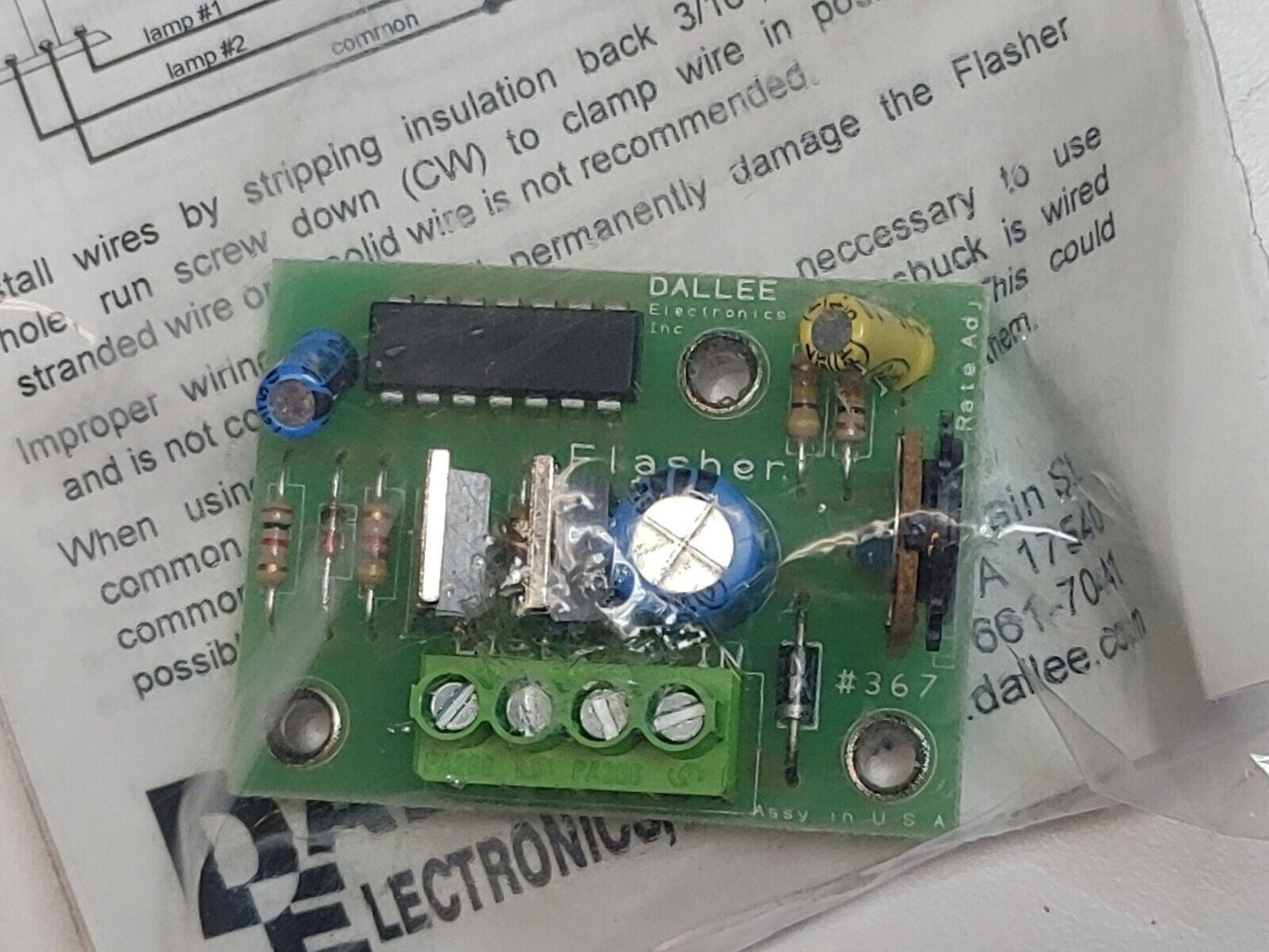
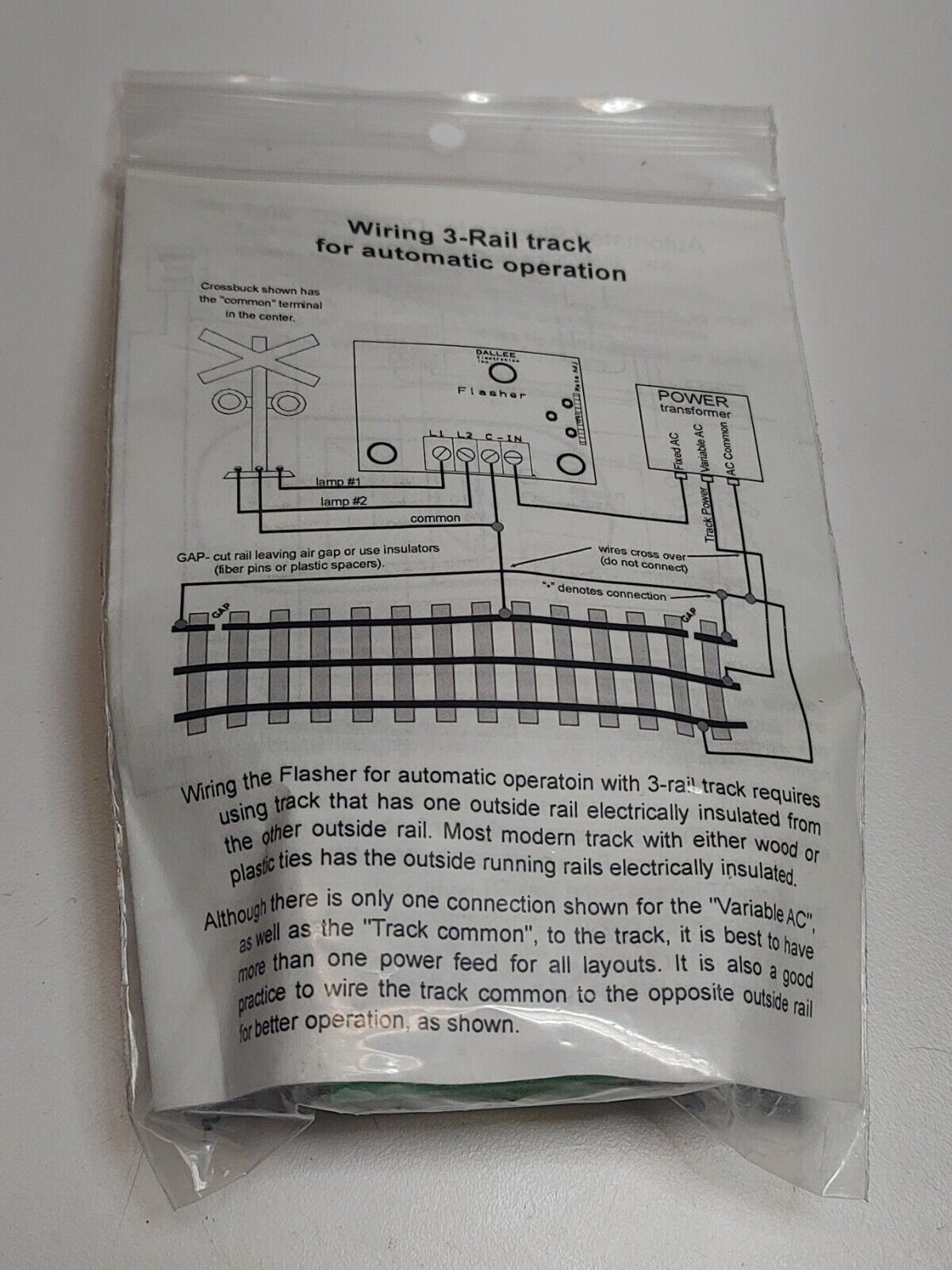
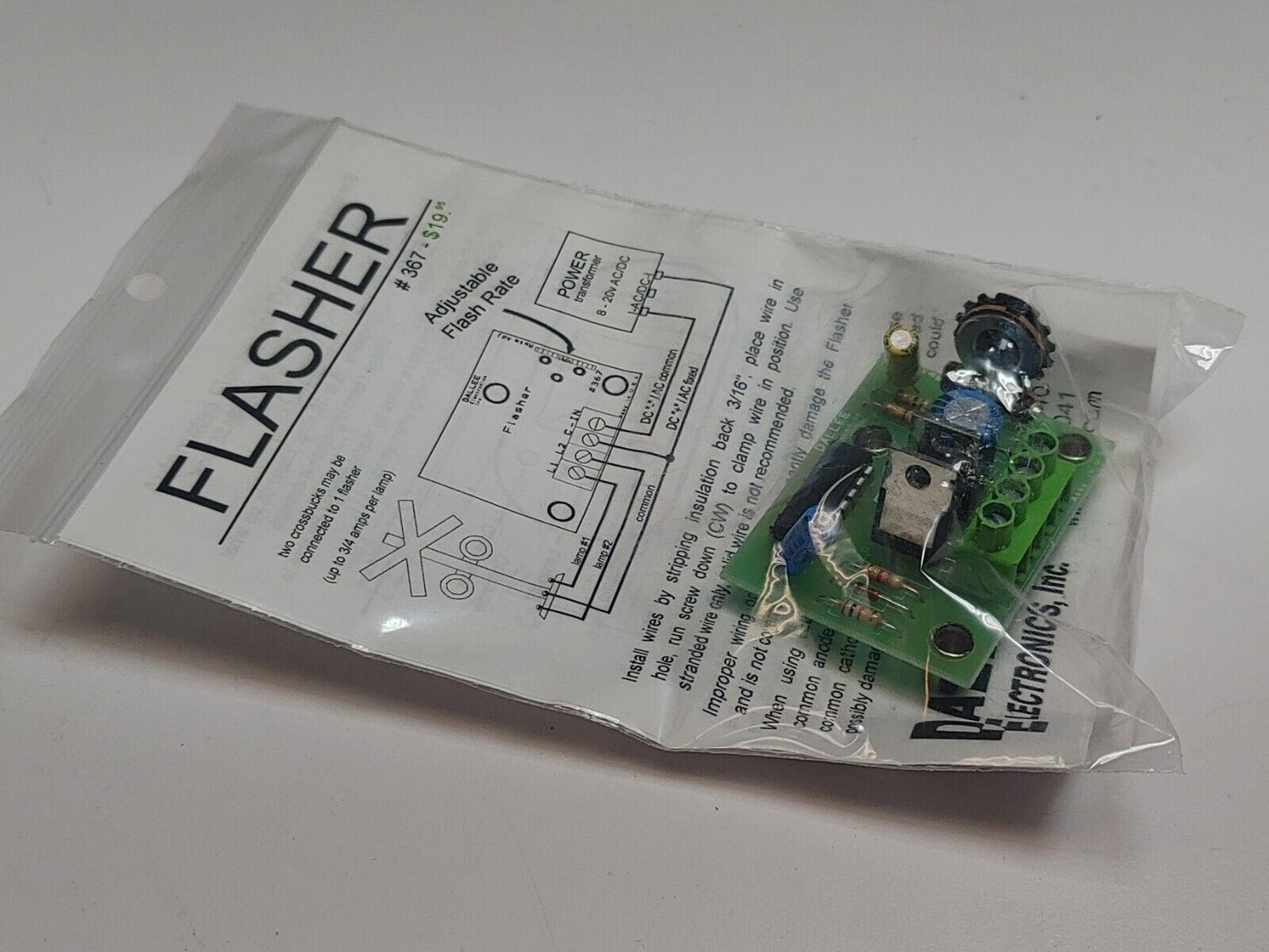
-
Secure Shipping
We pack each and every order with love, care and quality materials to make sure that your order won't break and is successfuly delivered.
-
Questions & Offers?
Have a Question? Can't buy the price? Let's strike a deal, send us an email to support@ineedths.com with your offers and questions.
-
Returns & Refunds
If there is a problem with your item, you can send it back and get a refund. Feel free to ask questions about any of our products by sending a message to support@ineedths.com



